
Notion databases have come a long way since they were first introduced in early 2018, and with the powerful automations introduced recently, we’re finding more ways to make it a strategic advantage for us and our clients.
One headache we’ve encountered with Notion databases has been maintaining consistent page names. Page names are text properties and can’t be removed, and are used throughout Notion when relating database pages. To manage large amounts of data, it’s often necessary to introduce a page naming convention. Consider the following database:
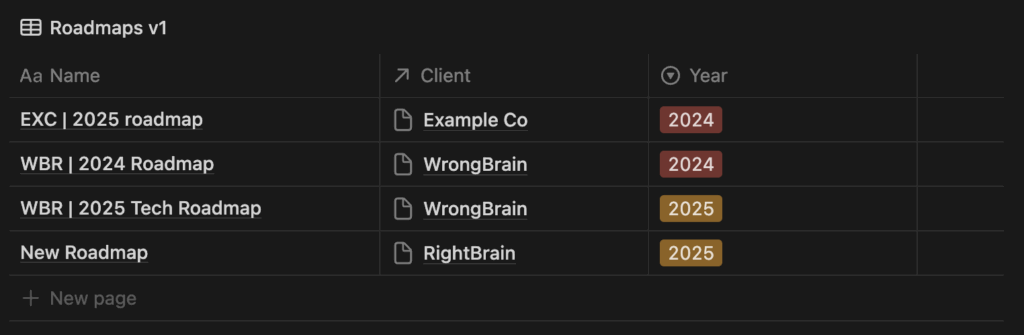
In this example we have Tech Roadmaps that are related to a Client, and have a Year property, allowing new roadmaps to be created for each calendar year. Out the box, it’s incumbent upon the person creating or editing each roadmap to manually update the page name, which leads to errors and manual work.
Luckily we now have database automations to make this a breeze.
- Create a new automation and name it “Automatically update page name” (or whatever you like).
- Set the automation to trigger whenever “Any property [is] edited”.

- The automation should “Edit [the] property” → “Name”, and set it to a formula, by clicking the little ∑ icon. We create the formula as follows:
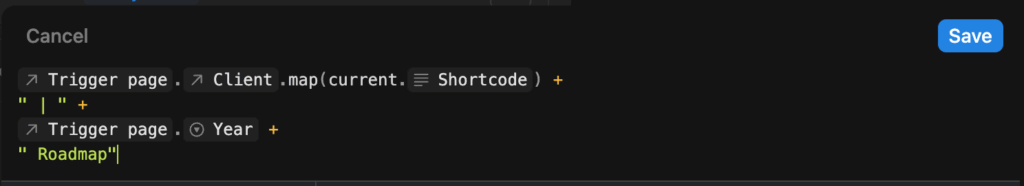
- Save the formula. If it’s a new database or you only have a handful of records, you can just manually update the pages (change the title to “temp” for example) to trigger the automation. If you have lots of pages, you can create a new temporary property, set it en masse using the batch edit checkboxes on the left, then remove the property.
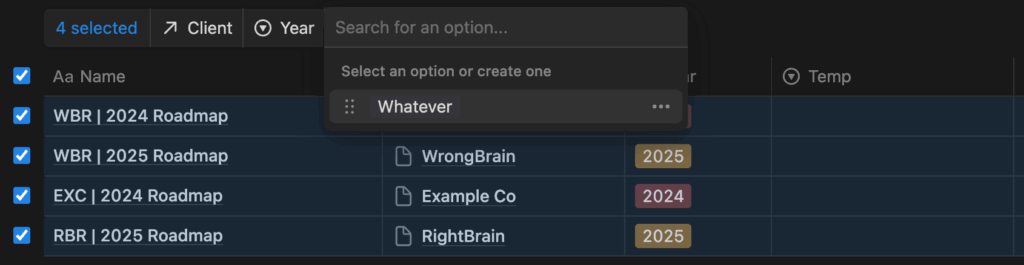
And there you have it. Consistent names, time saved, strategic advantage unlocked!
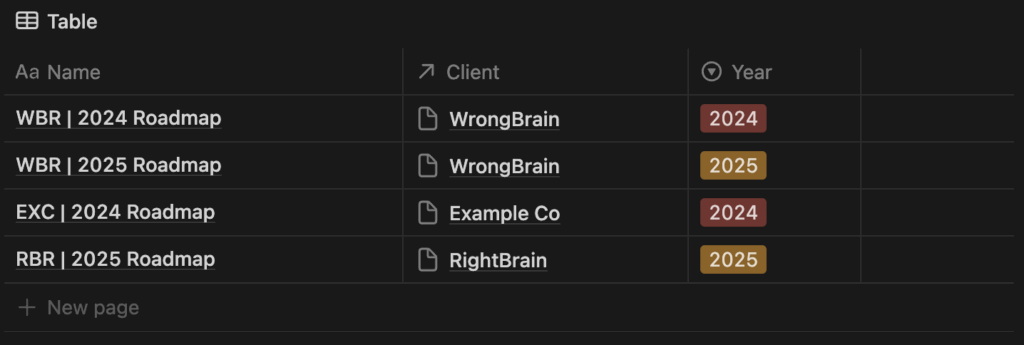
Supercharge your Notion workflows
Stop renaming pages by hand. With Notion + n8n automations, we help fast-moving teams save time, reduce errors, and stay focused on what matters.